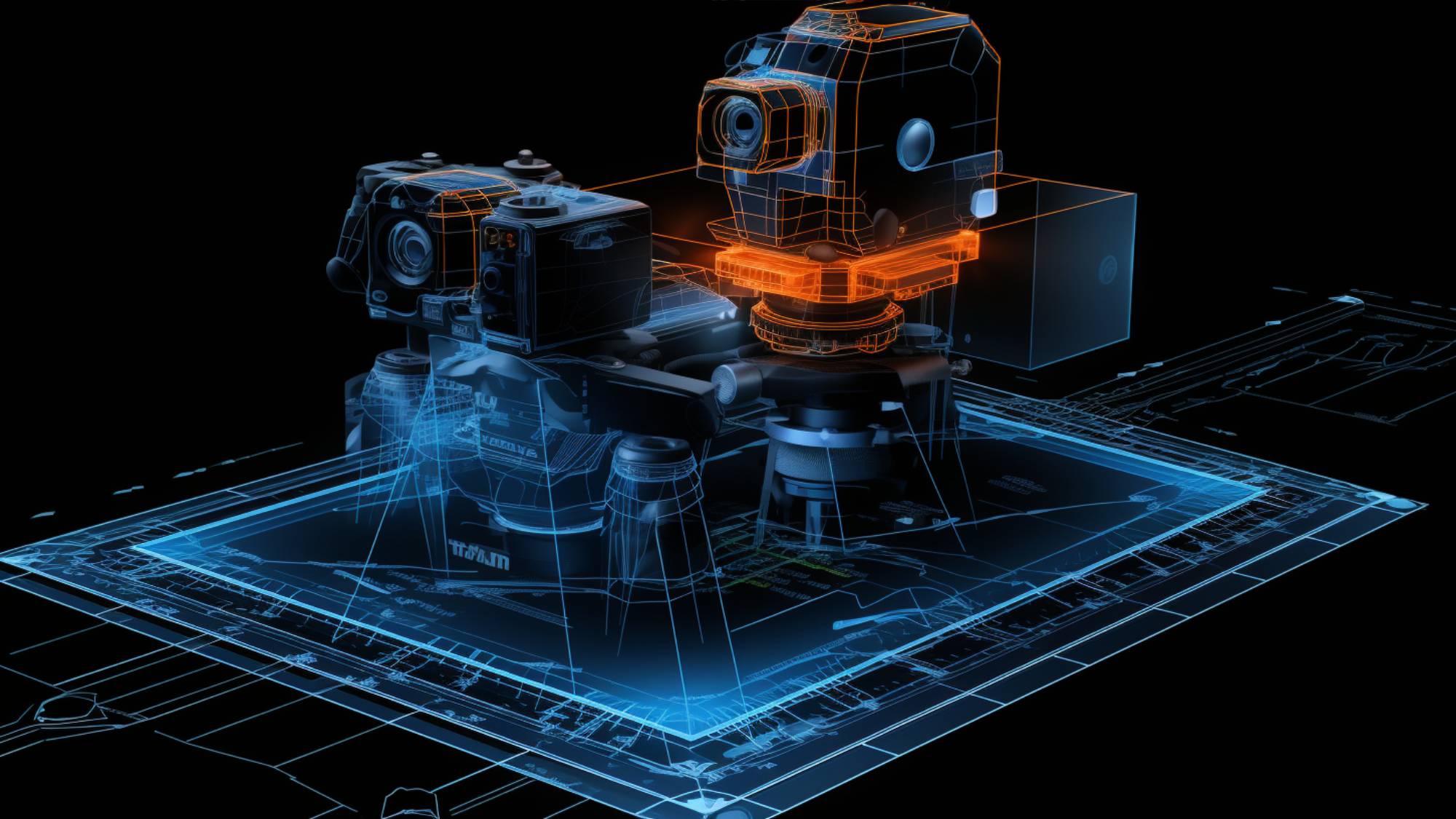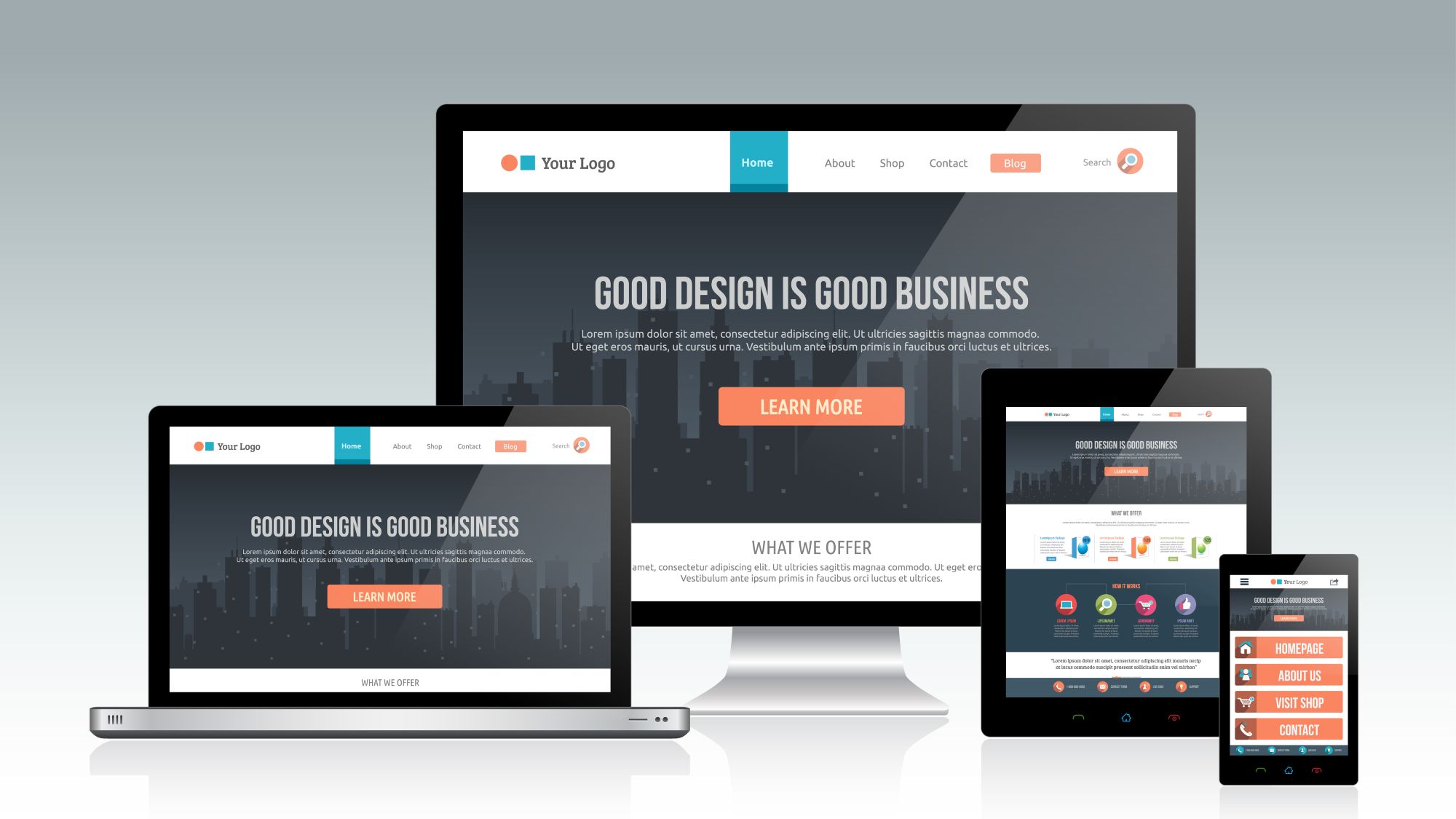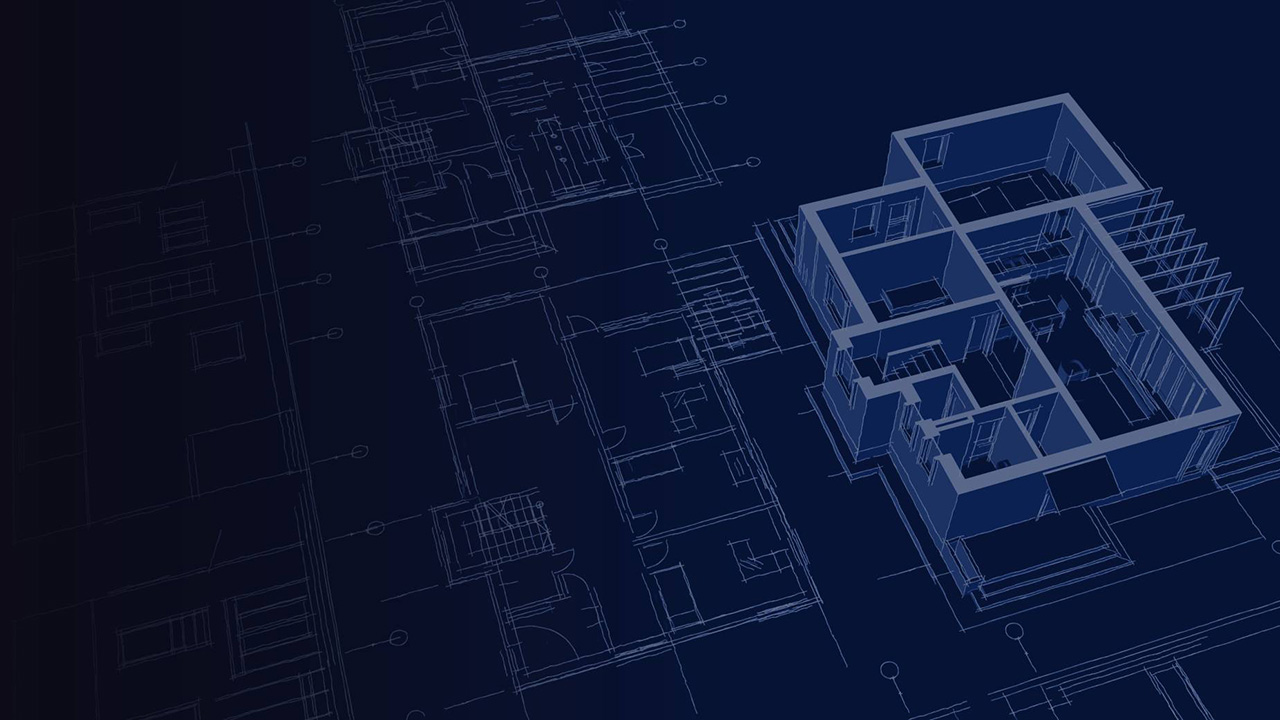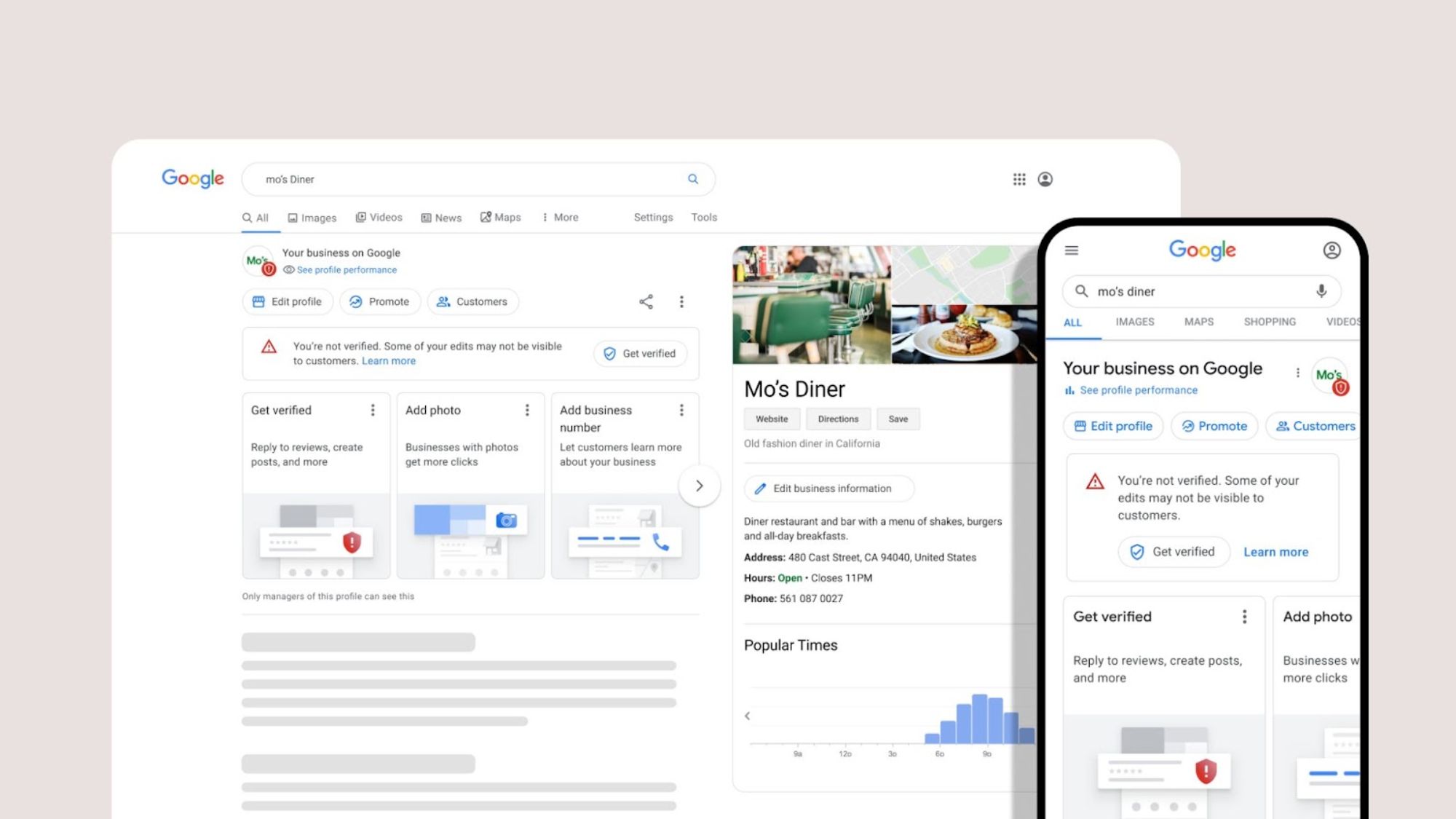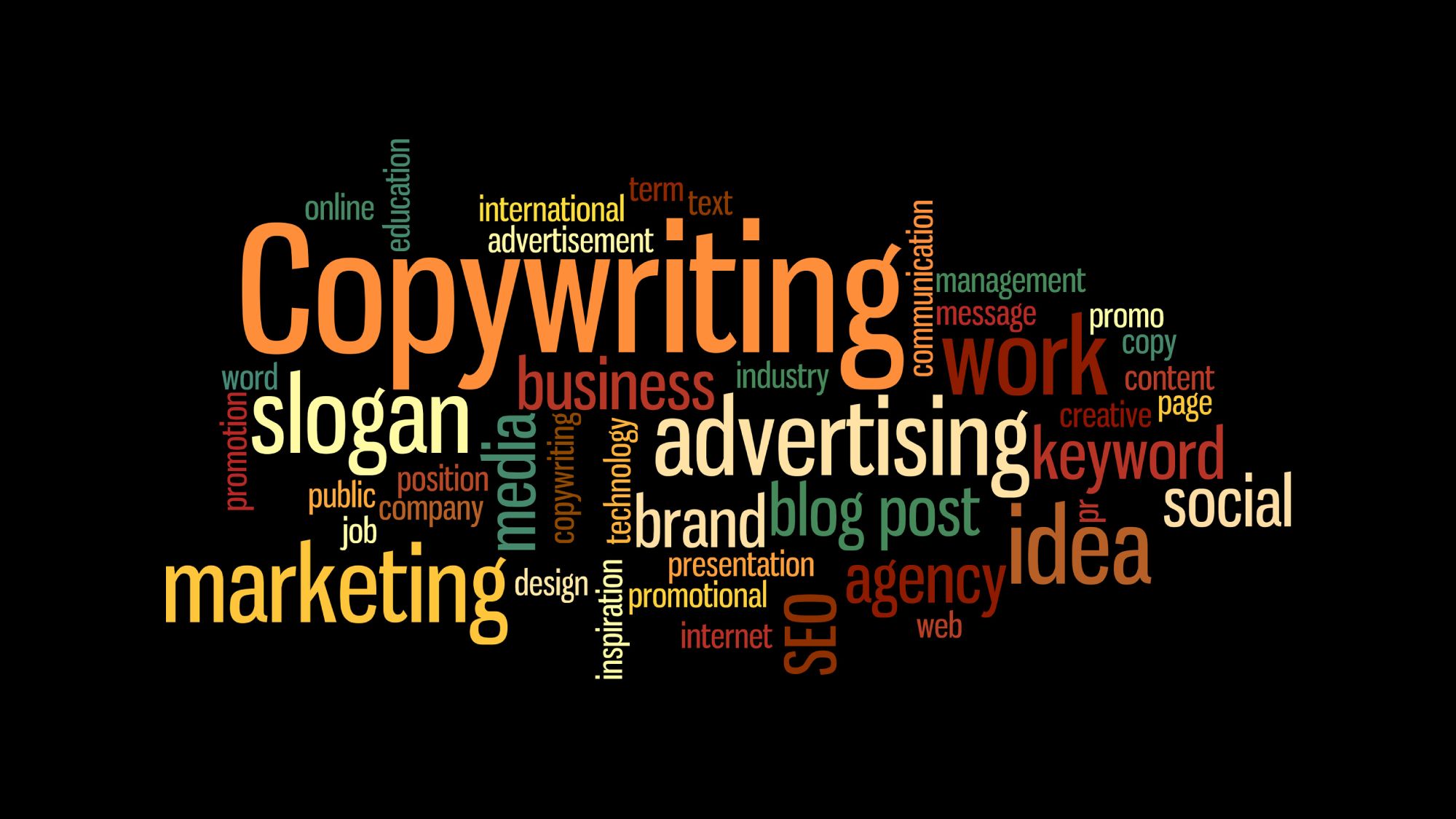4 Steps and 6 Examples of “Scan to CAD”
Scan to CAD typically involves the following steps:
Scan to CAD refers to the process of converting 3D scan data into CAD (computer-aided design) models.
- Data acquisition: A physical object is scanned using a 3D scanning device to capture point cloud data or create a 3D mesh. Common scanning methods include laser scanning, structured light scanning, and photogrammetry.
- Data processing: The raw scan data is processed and cleaned up. This involves removing noise, outliers, holes, and inconsistencies in the data.
- CAD modeling: The processed scan data is then imported into CAD software and used to generate an accurate 3D model. Modeling techniques like surface fitting and solid modeling are used to convert the scan data into proper CAD geometry.
- Design refinement: The CAD model created from the scan data usually requires some refinement and cleanup. CAD tools are used to smooth out surfaces, finalize details, and prepare the model for downstream use in engineering, manufacturing, etc.
In summary, scan to CAD leverages 3D scanning to rapidly generate CAD models for reverse engineering, quality inspection, part duplication, and more. It eliminates the need to manually measure or model parts from scratch.
6 Example Applications Of Scan To CAD
- Home renovation – Simply and accelerate modeling, planning and documentation for residential renovations.
- Reverse engineering – Scan to CAD can be used to duplicate or recreate parts for which you no longer have the original CAD files. This is useful for obsolete parts that need to be reproduced.
- Quality inspection – Comparing a scan to an existing CAD model allows you to inspect manufactured parts to ensure they meet design specifications. Deviations can be analyzed.
- Part customization – An existing CAD model can be modified based on scanned data to create custom, one-off parts that fit specialized requirements.
- Mold and tooling design – Scanned data of physical parts can be imported to accelerate mold, jig and fixture design around those parts.
- Medical and dental – Scan to CAD is used heavily in medical and dental applications to capture patient anatomy for designing custom implants, braces, prosthetics and more.
In summary, scan to CAD leverages scanning to quickly generate CAD geometry for design, engineering and quality purposes across many industries. It avoids time-consuming manual measurement and modeling.